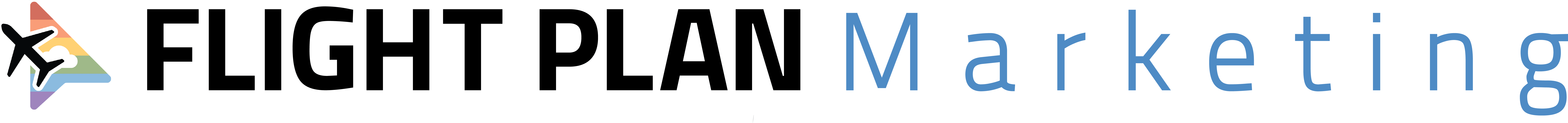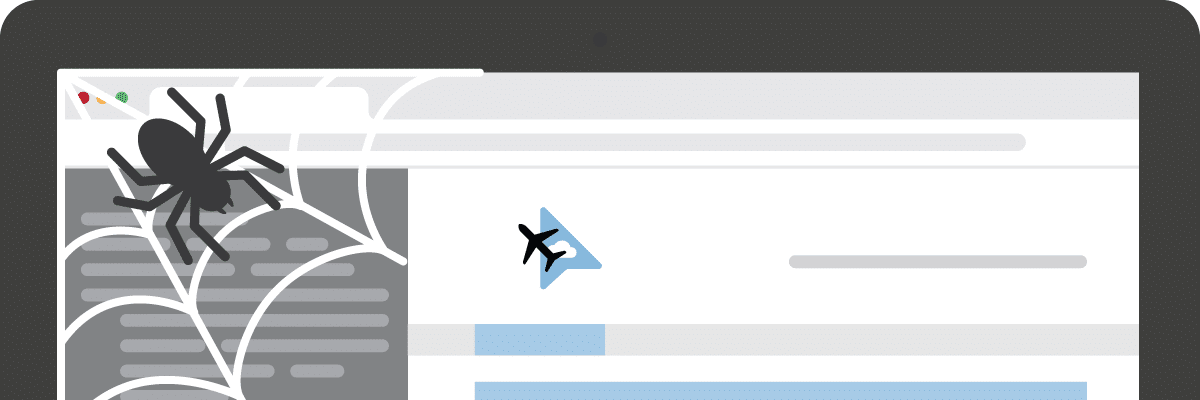-- Updated September 15, 2020 --
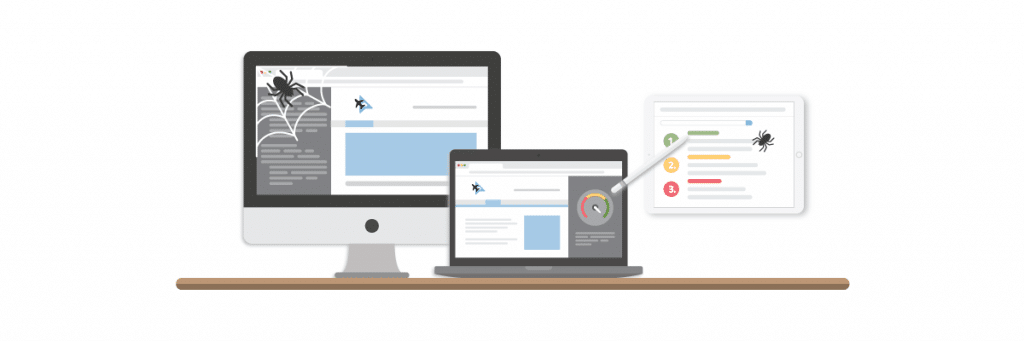
Top rankings in Google are a pinnacle of online business success. Landing on page 1 out of 1.3 billion websites indexed in Google? Now that’s a big deal.
With over 62 billion searches in 2020 so far, business owners – both newbies and veterans – have gone crazy trying to unlock the secrets of how to boost Google ranking and site performance without penalty.
There’s no magic button to press that will rank your site in the top spot without fail.
Trying to figure out what will make a website rank on Google by unlocking the secrets of SEO can be overwhelming. The truth is, with a bit of research, creativity, dedication, and persistence, you can gain the upper hand in the constantly-changing world of Google’s algorithm, earning yourself a coveted page 1 placement.
Starting with the basic steps below, you’ll understand the newest SEO rules, learn how to optimize your website for both humans and Google search algorithm crawlers (Googlebots), and master both on-page and off-page SEO.
Here are our 8 steps to improve your Google Rankings:
- Step #1: Get to know Google’s ranking algorithm
- Step #2: Assess your current search ranking
- Step #3: Track and measure your metrics
- Step #4: Ensure your website is mobile-friendly
- Step #5: Fix your current penalties
- Step #6: Do keyword research
- Step #7: Master your on-page SEO
- Step #8: Create great content using your keywords
Step #1: Get to know Google’s ranking algorithm
Google ranking systems are designed to sort through hundreds of billions of webpages in their Search index to find the most relevant, useful results in a fraction of a second. Then present them in a way that helps you find what you’re looking for.
These ranking systems are made up of not one, but a whole series of algorithms. To give you the most useful information, Search algorithms look at many factors, including the words of your query, relevance and usability of pages, expertise of your sources, and your location settings.
And they get updated. A lot.
Google executives like John Mueller and Gary Illyes confirm that Google is changing their algorithm daily, even though most of these changes aren’t announced publicly.
MOZ estimates that there are 500 to 600 algorithm changes per year! So how do we keep up and where do we start?
While Google does make major update announcements (such as Panda and Penguin), the majority of information regarding the inner workings of the algorithm are either a mystery to the general public or speculation from industry professionals.
So it makes sense that 40% of marketers cite changing search algorithms as their biggest obstacle to SEO success. After all, if everyone knew the secret of how to rank in Google’s top position without penalties for shortcuts (black hat SEO strategies), Google wouldn’t succeed in ranking only the best results. Anyone could hack their way to the top without putting in the work – making it hard for honest people to succeed. Not to mention, compromising Google’s mission statement: “… to organize the world’s information and make it universally accessible and useful.”
The best knowledge we have of Google’s algorithm comes from major updates like:
- Mobile-friendly (April 2015) – favoring websites with mobile-friendly versions and alerting future penalties if sites don’t comply.
- Pigeon (July 2014) – integrating local search results like Google Maps.
- Hummingbird (August 2013) – moving away from the literal words a user typed and instead understanding context and intent behind the search.
- Penguin (April 2012) – identifying and punishing spammers and sites that buy unnatural links to boost their ratings.
- Panda (February 2011) – measuring the quality of the site and adjusting ranking accordingly.
There are also great online resources to help keep you informed before your website takes a hit from an overnight ‘correction’. MOZ’s Google Algorithm Change History is an awesome database that organizes the updates by date. Check out Google Webmaster Central blog too!
So just how easy is it to get your website to the top of the pack? We’re glad you asked.
Let’s take a look at how Google Search works and what you can do to make your website a leader.

Step #2: Assess your current search ranking
Whether your website has years of experience under its belt or just left earth recently, you need to know how well your site ranks for your target keywords.
To improve on your search ranking, you’ll need to know where you land now. Thankfully, there are many reliable online tools and resources that can help you. Let’s walk through the process of how to assess your current search ranking.
Use ahrefs.com to check your site’s keyword rank
If you’ve been targeting specific keywords in your page content, use a free rank checking tool like ahrefs.com to assess where your keywords are ranking. You’re looking for valuable information like:
- Search volume
- Average Ranking position
- Keyword Difficulty
- Estimated organic traffic
- Ranking URL
You can also generate reports to see a detailed snapshot of your sitewide ranking progress to use for more detailed audits.
Check your site speed
Your website needs to be fast enough for your visitors. If your site is slow, you are losing business. It’s as simple as that.
Page speed is a critical ranking factor in Google’s algorithm and has a direct impact on SEO and conversion rates. Not taking the time to make improvements can be a costly mistake.
Why? The faster your site loads, the lower the bounce rate. And the better your chance of ranking on Google over slow sites that drive high bounce rates.
Backlinko recently conducted a study where they analyzed over one million search engine results pages (SERPs) on Google. They wanted to figure out which factors were the most common among sites that ranked in the top 10 results. It turned out the average page load speed for any given website was a huge factor in ranking higher.
The top-ranking positions on Google all had the same thing in common: fast page speeds on their websites. On top of that, they found that the top-ranking sites also had very low bounce rates when compared to second- or third-page results.
They noted that as page load times go up, the chance of someone bouncing from your site increases dramatically:
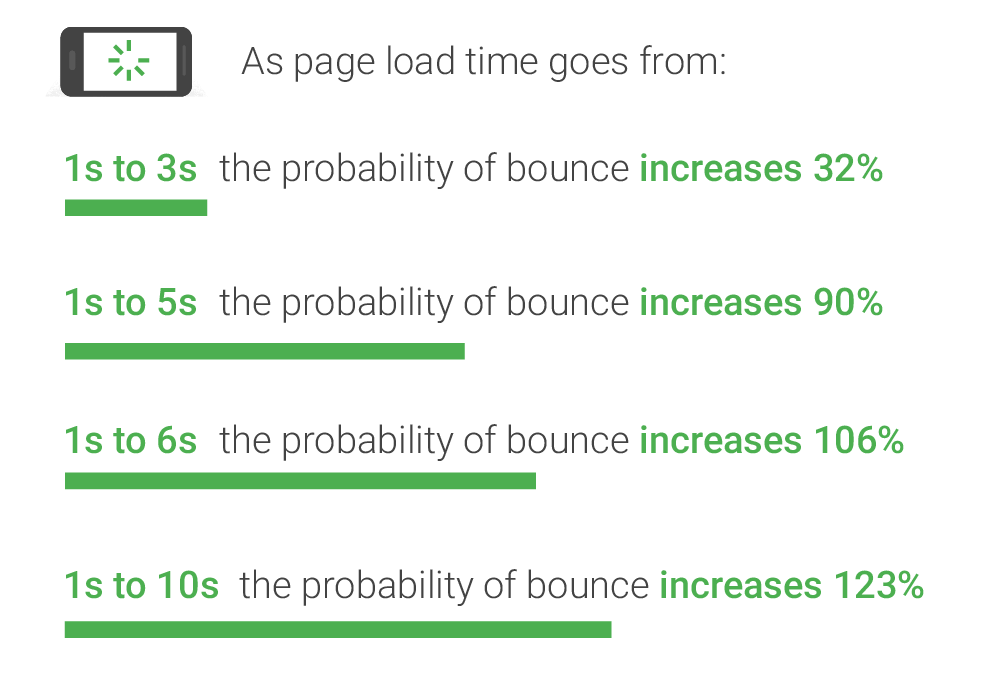
So how much page loading time will consumers accept and what will make them close the tab and go somewhere else?
The best-practice benchmark is under three seconds. But don’t panic. Almost all of us are missing the mark when it comes to having a fast-performing website. Summing it up, your website page speed needs to be as fast as you can make it… Google aims for the speed of a blink, but your website may look for something more like a breath.
Check out Google PageSpeed Insights tool and see where your site ranks.
Check your site’s health
After looking at keyword search engine rank and site speed, assess the health of your site before you start to optimize.
Have you experienced a sudden drop in organic traffic after months or years of consistency? Are you wondering whether Google has deindexed or banned your site? Checking your site health helps identify and prioritize what fixes need your time and effort.
We’ll audit your site for free, just fill out the form below:
Step #3: Track and measure your metrics
If you have a website, you should be using Google Analytics.
There are no exceptions here – it’s a useful and important tool for every website owner. But what’s the big deal?
Google Analytics provides you with loads of valuable information. Here are our top reasons why you need Analytics and what metrics you should be tracking:
Acquisition (aka How people find your website)
There are over 1 billion websites (or nearly 4.5 billion webpages) indexed in Google right now. Each of them vying for attention in the overcrowded world of the internet. For your website to do its job – whatever that may be – people have to be able to find it.
Cue Acquisition: devoted to providing you with information on how the visitors to your website found you. Google tracks:
- How many people land on your website after clicking on a link in search results
- How many people come from links shared on social media
- How many people from other websites
- Paid ad traffic
- And who visits by typing your website directly into search.
Behavior (aka What people do when they’re on your website)
Getting people to your website is the first big step but making sure they stick around and come back is just as important.
The Behavior section in Google Analytics provides information on which pages visitors often come to first on your website, which pages they click through to next (if any), and how long they stay on your site. This information helps you understand which areas of your website are successfully getting traction and determine if you need to rework the design or adjust the content to keep visitors around longer.
Who’s visiting your website and how
Most websites don’t need to reach everyone. There’s probably a specific type of visitor that is most valuable to you. Google Analytics provides information on who the people visiting your website are in terms of demographics, geography, and their general interests online.
In addition, you can see what browsers they use and what devices they’re coming from. Seeing how many people visit your site on mobile or through Safari lets you know how important it is to optimize for those people too.
Identify the most popular pages on your website
Every website will have some pages that get more traffic than others. And you’ll also have pages that keep people on the site or achieve conversions more than others. If you have some pages performing particularly well at converting visitors to email subscribers or customers, Google Analytics will help you identify that.
When you can pinpoint the pages that are working the best for your various goals, you can analyze why they work and shape a strategy for your website moving forward based on those successes.
It helps you track conversions
Different websites have different actions they want visitors to take. You can set up conversion tracking in Google Analytics for your website based on the actions you most want visitors to take, such as filling out a form, signing up for your email list, or making a purchase.
For most websites, this data will be the most important measure of whether your website is doing its main job. Google Analytics will help you gauge what’s working on your website to achieve conversions and why.
It’s free (aka What are you waiting for?)
If you have a limited budget, everything else on this list could sound awesome without convincing you it’s worth shelling out money for this tool. But you don’t have to shell out anything. Google Analytics is 100% free.
No matter what your budget is, you can afford it – guaranteed.
It’s easy (and we mean, REALLY easy)
So what if you’re not the most tech savvy kid on the block. Google Analytics is very intuitive for even the newest of newbie website owners. And if you need support, we’re here for you.
There are so many good reasons to use Google Analytics, and no good reason not to. Get it on your website and start understanding how people interact with you online and increase your success.
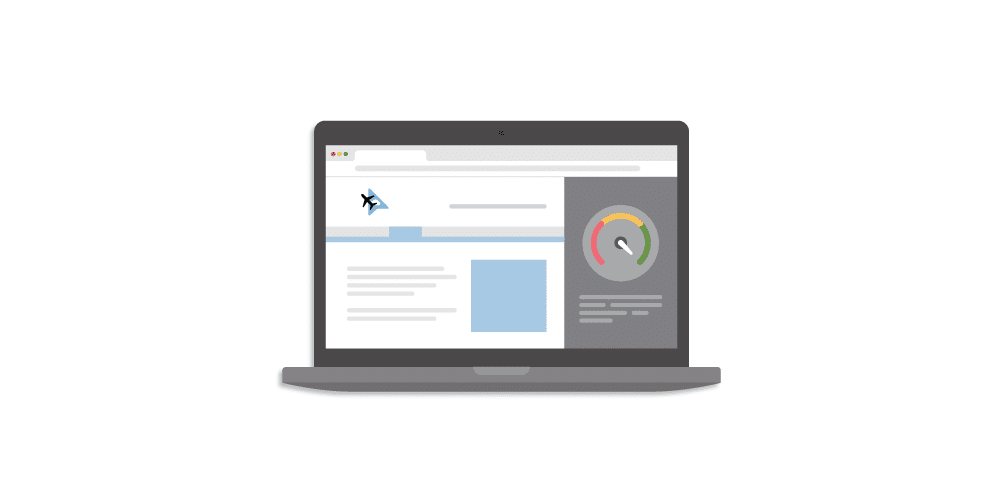
Step #4: Ensure your website is mobile-friendly
It’s estimated that nearly 65 percent of online searches take place on a mobile device.
More North American searches take place on mobile devices than on desktops!
While some algorithm changes remain unclear, Google left nothing to the imagination when it comes to mobile. In January 2017, the Google Webmaster Blog said:
“Starting today, pages where content is not easily accessible to a user on the transition from the mobile search results may not rank as high.”
Google’s Mobile-Friendly Test offers a quick and simple way to help you determine if your site is mobile-friendly or on its way to Penaltyville. Just type in your URL and click “RUN TEST.”
The results provide a clear yes/no answer along with a list of the page loading issues it encountered. This way you can fix and optimize to ensure your mobile site is running smoothly.
Google’s Search Console also has a Mobile Usability Report that will give you a list of your site’s mobile usability issues.
Tips to make your site mobile-friendly:
- Make sure your site uses responsive web design (RWD) best practices, which helps to keep full functionality across mobile devices and uses.
- Make sure your Google My Business profile is up-to-date and as comprehensive as you can make it. Google is on a continuing quest to cater hyper-local search, connecting consumers and brands as smoothly and quickly as possible.
These profiles can be a make-or-break for someone who’s searching in your area, so claim and update your business listing ASAP if you haven’t. This also goes for other local listing sites like Yelp, Facebook, Better Business Bureau, and more.
- For additional mobile SEO insight, check out Google’s tips for how to improve website ranking on mobile.
Step #5: Fix your current penalties
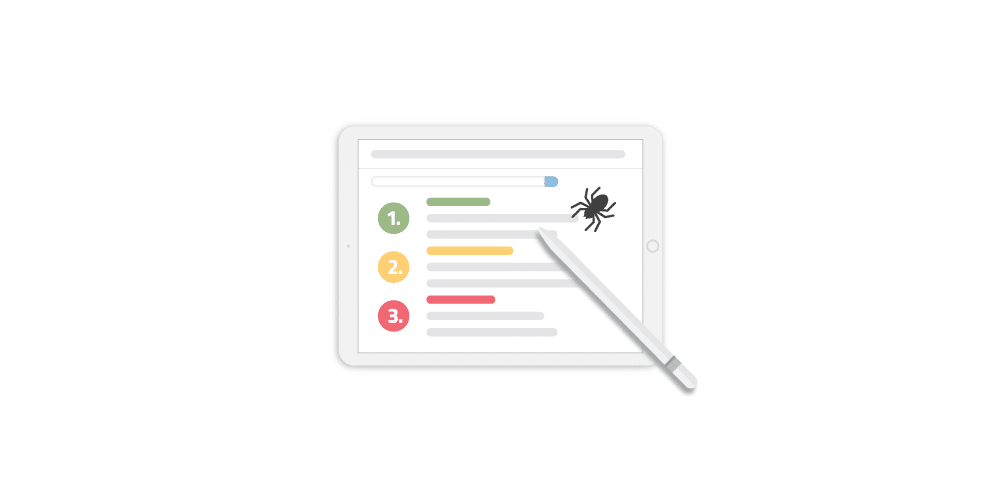
Step #6: Do keyword research
Once you’ve gotten rid of unnatural links, it’s time to improve on-page SEO the right way.
You won’t get far in your online business without understanding how keyword research works. Let’s break down how to get the most out of your keyword research:
Learn how your audience finds your site
When you know what search terms are sending you the most traffic, you’ll gain insight about your site’s performance on search engines. To be effective, you need to pinpoint the keywords that your target audience is using to find your site.
Logging into your Search Console account or using a paid tool like SEMRush, you can perform organic research, paid advertising research, and in-depth competition analysis on your site’s Google search keywords.
Boost lower ranking keywords
Have you ever found your site on page 2 of Google and wondered how you can boost its ranking back to page 1 where it belongs?
Find a post or article that’s ranking already, improve it, and promote it everywhere. This is called the skyscraper method, popularized by Brian Dean from Backlinko.
Use keyword analysis to improve content
Let’s get one thing straight. There is no optimal ratio for placing keywords in an article.
BUT, knowing the right keywords to target is of the utmost importance. That is the basis of keyword analysis.
Wordstream defines keyword analysis as:
The starting point and cornerstone of search marketing campaigns. By understanding what queries qualified visitors to your website type into search engines, search marketers can better customize their landing pages to increase conversion rates.
So you have your target keywords, but how should you place them in the content? It’s not that complicated.
Including your keyword in the title, introduction and first paragraph are standard practice. A good rule to follow is to target a specific keyword in a natural manner – don’t just try to make it LOOK natural. Meaning – place it there but don’t make it spammy.
Step #7: Master your on-page SEO
Now you know which keywords to target to maximize performance, you’re equipped to make meaningful on-page SEO changes.
Let’s break down a few key considerations that will earn you big points with Google and your visitors.
Optimize your title tags
Title tags have withstood the test of time. They’re still a big part of how your site will perform.
Make sure that every one of your title tags is descriptive, unique, and catered to your targeted keywords.
Avoid using the same keywords and title tags over and over. This way, you’ll diversify your opportunities while avoiding cannibalizing your own efforts.
Use schema markup (aka structured data markup)
A recent study estimated that nearly one-third of Google SERPs incorporate rich snippets that are supported by schema. But only 0.3% of websites are actually taking advantage!
Schema markup can be thought of as extra “labels” of information that tells Google what your content means. Not only does schema markup help Google understand your website, it also makes a massive difference in attracting traffic to your site.
Create a search engine sitemap
A sitemap tells search engines about the organization of your site’s content.
After it’s indexed, when a Googlebot reads the file, it can more intelligently crawl your content. This helps make it more readily available for ranking on SERPs.
Sitemaps also provide valuable metadata about the pages on your site like when they were last updated, how often you make changes, and how the page relates to the other pages on your site.
Once your sitemap is generated, download the file, put it into the domain root folder of your website, and add/verify the URL to your Google Search Console account.
Now that we’ve covered the key on-page SEO factors, let’s discuss how to take your brand from good to great with unique, strategic, and purposeful content.
Step #8: Create great content using your keywords
Even before Google rolled out their first Google Panda update in February 2011, the best search marketers in the industry knew that quality, relevant, and useful content should target a particular group of people.
Optimize for informational keywords and improve your search ranking by writing resourceful and detailed content while supplementing it with descriptive meta description and title tags. This process attracts quality traffic, gets your content shared on social media platforms, and garners relevant and high-authority links naturally.
For tips on crafting resourceful and detailed content, follow our guide below:
Use storytelling
Stories can captivate your audience, evoke emotions, and improve your engagement and conversion rate. Here are key points to include:
- Begin with a unique message: Ideally, this should connect with your audience’s questions or pain points.
- Infuse your own experiences: It’s called a story for a reason. Use your own experiences and no fakery allowed!
- Add a call-to-action (CTA): Every story has an ending. Capture your reader’s attention, then lead them to your solution. After all, your story is supposed to solve a problem, not nurture it.
- Craft shareable headlines: Google is constantly making changes to search rankings, but one element remains crucial: the headline.
- Add numbers: For example: 8 Steps to Improve Your Rankings.
- Invoke curiosity: Curiosity will cause people to click your headline, but make sure to deliver on the promise of your headline with quality content.
- Make it an experience: Blogs are great but they’re better with a variety of other media. Think videos, infographics, checklists, GIFs, or podcasts.
- Keep it fresh: No one likes a broken record. Occasional duplicate content won’t destroy your rankings, but you’ll be doing yourself a favor by showing Google that each piece of content is original, relevant, and useful.
Conclusion
Navigating the challenges of how to improve Google search ranking has a certain level of mystery. But ultimately, the key strategies that will reliably help your website perform well are no big secret.
Take the time to study and truly understand your target audience and their desires.
Do the research required to identify the keywords your audience are using to get to your site.
Equipped with this info, you have what it takes to create killer content to meet their needs, solve their problems, and keep them coming back for more.
Keep churning out that content and promote it with all you’ve got.
Lather-rinse-repeat and you’ll dominate search engines while avoiding penalties from Google algorithm updates.